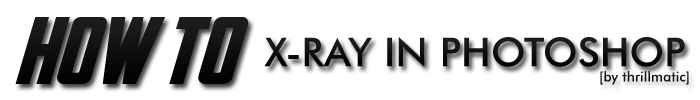First things first : we aren't straight up x-raying an actual picture here. We're messing with the image using various filters/contrasts/other options utilizing image changing effects with Photoshop.
This effect won't always work. You can't really see through clothing unless there's something there to work with. ie. tight fitted clothes, you get the gist.
1.) Open your image.
2.) Go to the Layers palette and duplicate the image. (Right click Layer -> Duplicate Layer)
3.) At the top menu or toolbar, click Image -> Adjustments -> Invert. Note : you can also do this by pressing CTRL + I.
4.) Mask your layer : at the same toolbar, click Layer -> Layer Mask -> Reveal All.
5.) Adjust the hue/saturation by once again clicking Layer -> New Adjustment Layer -> Hue/Saturation. Adjust saturation to -100%.
7.) Increase the effect by duplicating the same layer in the Layers palette. (Right click Layer -> Duplicate Layer)
That should do it!! Keep in mind that this really only works with images that give you something to work with.